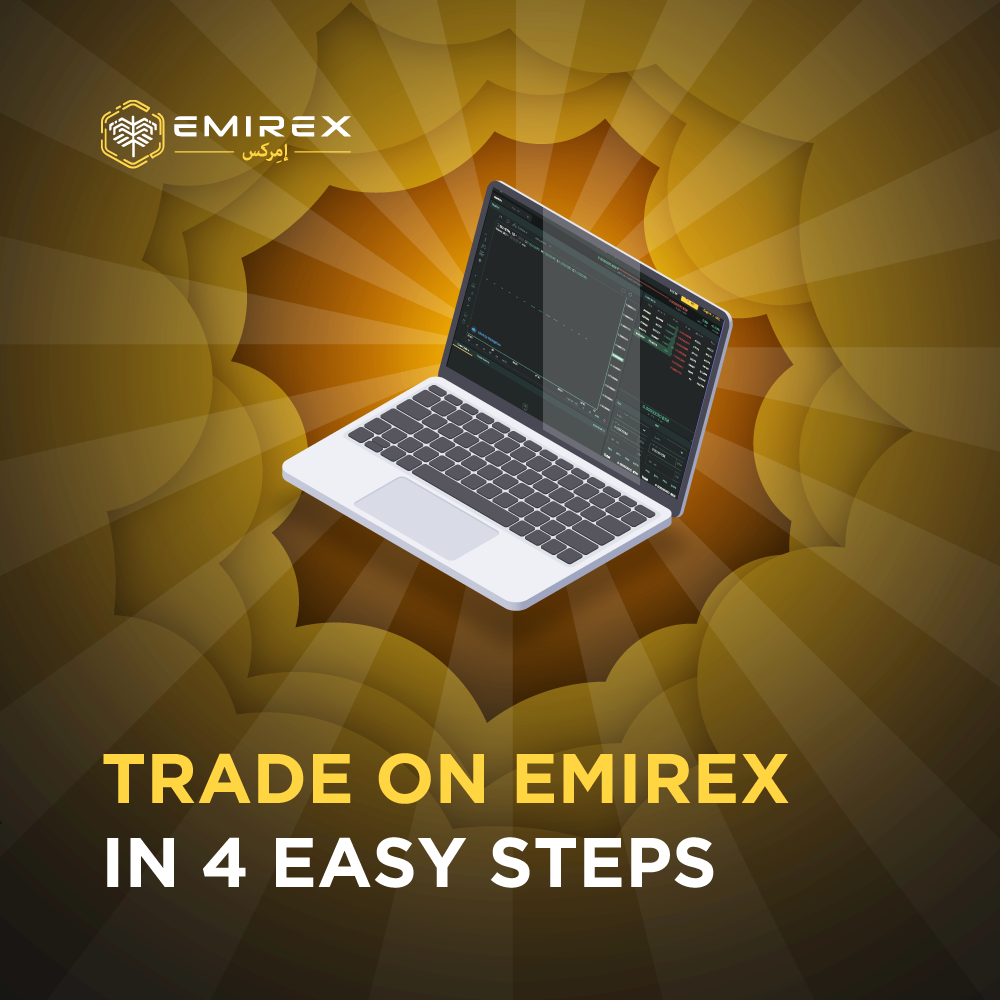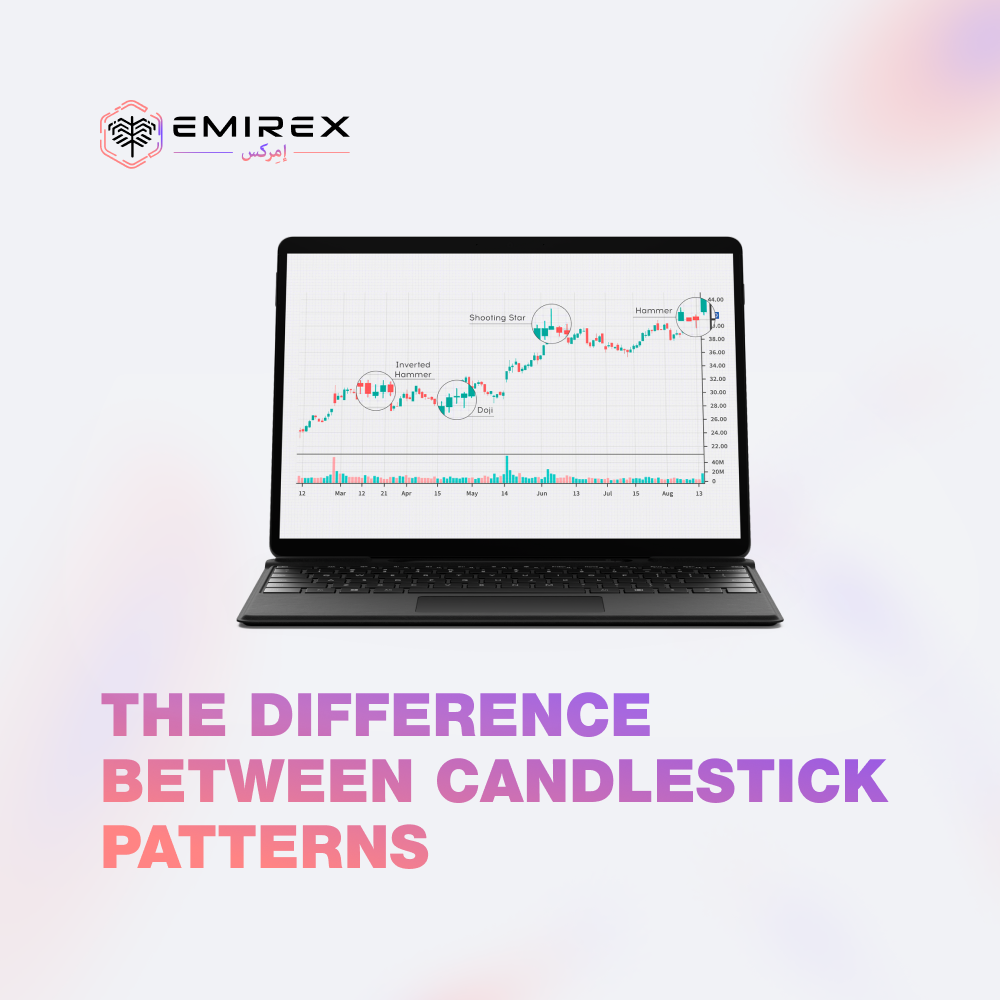Emirex is a network of companies designed to develop new ways for capital to meet valued investors while still making asset trading simple by using emerging technologies to replace traditional processes.
What Is Trading?
Trading is a basic economic principle that entails the purchase and sale of assets. It may be products or services, with the buyer compensating the seller. In other situations, the trade can include the trading parties exchanging goods and services. Emirex is constantly adding new trading pairs on the platform — you can see the list of coins you buy-sell on our trading platform in the Markets section. All trading activities are performed on the Emirex trading interface.
1. How to Open an Account on Emirex?
- Please visit Emirex’s official website: https://emirex.com.
- Click on the “Sign Up” button in the upper-right corner.
- Enter your email address and strong password on the sign-up form.
Read our Terms of Service and Privacy Policy, tick the "agree" box (if you accept), then click the “Sign Up” button.
- Once you receive the confirmation email, please click on the «Confirm Your Email» button to confirm your registration. For better security of your account, make sure to enable two-factor authentication (2FA) after you log in.
- That's all, now you are ready for your first trade on Emirex!
2. How to Pass ID Verification?
To have an account with Emirex, you must be:
- 18 years old and older; and
- a citizen/resident of one of the countries we work with
There are 3 Emirex Verification Levels: Your deposit and withdrawal limits are dependent on your verification level.
Once you have confirmed your phone number, you will be moved to the Starter Level Identity Verification.
It requires two steps and takes only a couple of minutes to finish:
- ID document verification
- facial verification
Click here for a more detailed guide.
How do I verify my residential address to get an Expert Verification Level?
In order to verify your proof of residence, make sure you have already got the Starter Level.
- To get an Expert Level verification, click “upgrade your level now” in your profile.
- Download a copy of your utility bill (water, electricity, gas, internet, phone), bank statement, credit card statement, insurance, or tax statement.
- For your document to be verified without delay, the photo, and the document must meet the following requirements:
- The document must include your name and full residential address
- The document must be from the past three months.
- The document must be original (not a copy)
- The photograph and the document must not be altered in any way.
What kinds of papers will I need to prove my identity?
When verifying, we ask you to use the documents indicated in this list.
How do you secure my data?
Your personal details and documents are encrypted and can only be accessed by our staff for the purpose of contacting you or verifying your account.
3. How to Open and Close Orders
Choose the type of order you want to create. You may currently place two types of orders:
-
Limit order
-
Market order
Limit Order
Means to purchase or sell a coin at a specified price or better. The order will be performed only at the maximum price or a lower one for BUY limit orders, and only at the limit price or a higher one for SELL limit orders.
Market Order
That is an instant purchase or sale of a coin. This form of order ensures that the order can be executed but does not promise the price of execution. A market order generally will execute at or near the current bid (for a SELL order) or ask (for a BUY order) price.
Trade Order Interface
After you choose an order type, you can set up the purchase on 25%/50%/75%/100% of your balance. Once you've selected the order form and the amount of coins you wish to purchase, click the BUY/SELL button to complete the transaction.
Trading Graph Overview
On the trading graph you can:
-
Track change of the price
-
Use different indicators to analyze price change and make trading decisions
-
Compare price change of different coins
-
Change the trading pair
-
Use different tools for technical analysis
4. How to Withdraw Funds
How long would it take to process a cryptocurrency withdrawal?
A withdrawal will take up to 12 hours to process. We always do our utmost to get your withdrawals posted to the blockchain as soon as possible; but, due to the security process, we cannot guarantee immediate withdrawals.
Is there a premium for transferring digital assets from my Emirex wallet to another wallet?
Dynamic payments for sending digital assets to another wallet are determined by Emirex and applied to the transactions depending on transaction volumes on the network. You can see our fee schedule here.
Why does Emirex collect fees for fiat withdrawal?
We are charged fees by our payment partners when we withdraw funds in fiat currencies that we support.
How to withdraw EUR via SEPA
- Navigate to “Wallets”
- Choose “Euro”.
- Click the “Withdraw” button. Pick the “SEPA” button from the choices at the top of the form.
- Then click “Add Address”.
- Fill in your bank account information and click “SUBMIT FOR CONFIRMATION”.
- Description could be anything, so you can easily remember it.
- Your full name must be the same as the name on your bank account and Emirex account.
- Your International Bank Account Number (IBAN) is your account number.
- Name of the bank from which you want to withdraw funds.
- Bank SWIFT code (BIC) is an international bank code that identifies particular banks worldwide.
- Afterward, you will receive an email with a verification PIN code. Insert the code and click “CONFIRM”.
- Once you have added a SEPA bank account, you can initiate a withdrawal request. To enter the amount of EUR you wish to withdraw, insert your 2FA code and click “WITHDRAW”.
Well done! Usually, you receive the money within 24 hours.
If you have made a withdrawal request and the funds have not been credited to your account after three business days, contact us at support@emirex.com or our Telegram Chat.